状況
記事に更新日や投稿者がないため、Google Search Console 構造化データ にて、「updated がありません」「author がありません」 のエラーが発生する
対応
template-tags.phpを編集
場所:wordpress\wp-content\themes\twentyfourteen\inc\template-tags.php
変更箇所:
// Set up and print post meta information. printf( '<span class="entry-date"><a href="%1$s" rel="bookmark"><time class="entry-date" datetime="%2$s">%3$s</time></a></span> <span class="byline"><span class="author vcard"><a class="url fn n" href="%4$s" rel="author">%5$s</a></span></span>', esc_url( get_permalink() ), esc_attr( get_the_date( 'c' ) ), esc_html( get_the_date() ), esc_url( get_author_posts_url( get_the_author_meta( 'ID' ) ) ), get_the_author() );
上記を以下のものとごっそり入れ替える
//投稿日
printf( '<span class="entry-date"><a><time class="entry-date published" datetime="%1$s">投稿日:%2$s</time></a></span> ',
esc_attr( get_the_date( 'c' ) ),
esc_html( get_the_date() )
);
//更新日
if ( get_the_date() != get_the_modified_date() ) {
printf( '<span class="upd-date"><a><time class="upd-date updated" datetime="%2$s">更新日:%2$s</time></a></span> ',
esc_attr( get_the_modified_date( 'c' ) ),
esc_html( get_the_modified_date() )
);
}
//投稿者
printf( '<span class="author vcard"><a class="url fn n" href="%1$s" rel="author">%2$s</a></span>' ,
esc_url( get_author_posts_url( get_the_author_meta( 'ID' ) ) ),
get_the_author()
);
注目していただきたいのは time タグにある class に “published” や “updated” を追加している点。これは 指定されている名称。これを入れることで Google側にて正しく認識される。投稿者についても同様。
実行すると以下のようになる
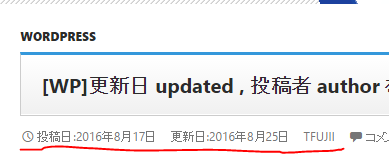
なお、Google の 構造化データ テストツールは 以下のURL

Schema Markup Testing Tool | Google Search Central | Google for Developers
Use the Rich Result Test to see what Google results can be generated for your pages and the schema markup validator for ...
プロパティ
テーマ: Twenty Fourteen 1.8
WordPress: 4.5.3




コメント